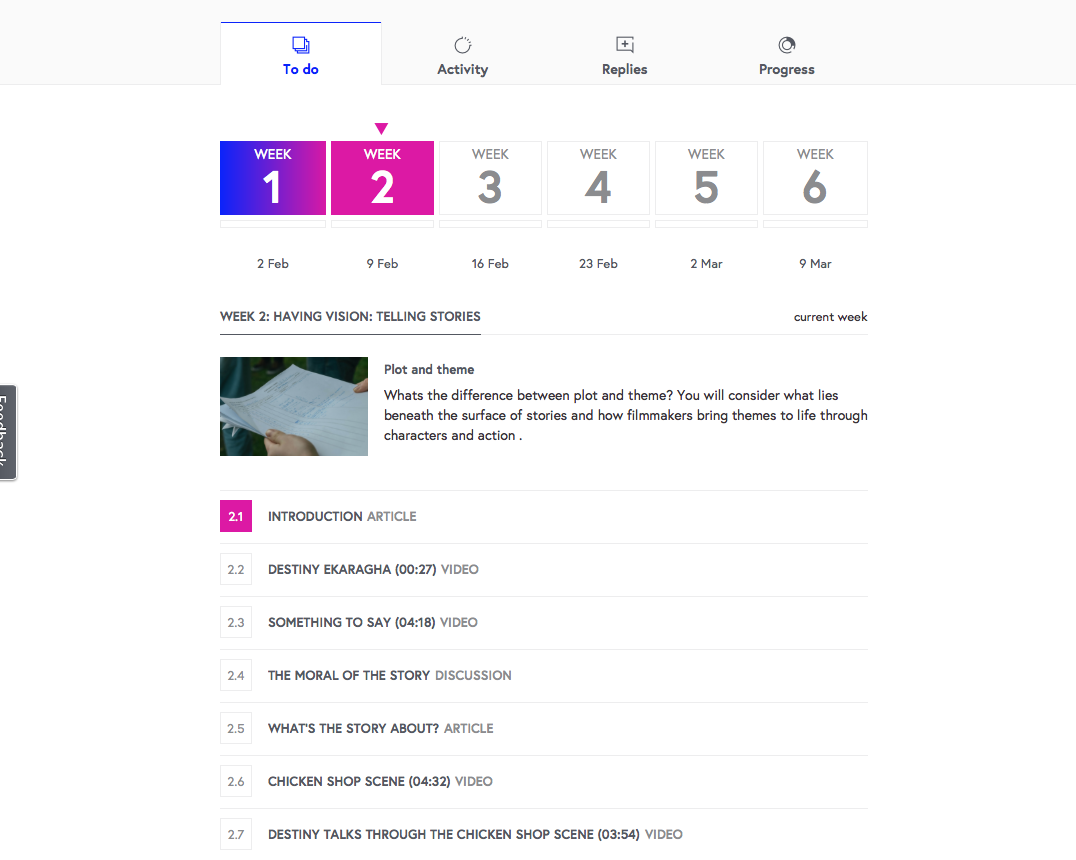I created this photo collage using Photovisi, an online website that allows you to make photo collages or edit photos and upload them onto social media websites such as Twitter and Facebook.
Agatha and I started editing photos for the poster and website of our film opening, The Unhinging. We started adjusting the light and darkness of a photo taken of Demi, playing our main character India, as well as adjusting the colour of the trees behind her. For example we added a red layer of colour over the top of the trees creating a red sunset effect behind the branches making it appear there is a threat, danger (or blood) to India's safety. We made her eye brighter as well, making the colour of her eyes an amber colour. We thought this was fitting as we used the Amber Alert messages/true story of the kidnapping of Amber Hagerman as inspiration for our film opening. We also thought that as Demi has a red hair the background and eye colour would match well with the character and appearance of India - the colour red is associated with danger.
I had the idea to use a profile shot of Demi looking to the left, mirrored to the right. For example, as seen in the top photo on my Photovisi collage, we reflected the image to the right hand side creating a mirroring effect. We were careful to make it symmetrical, adding darker shading around her hair line to blend both profiles together. I thought this looked great and an image we could use, as well as the image we edited prior to this (described above) on our poster as it would create a sense of India being lost, enigma; adding to the mystery of the kidapping. We added the title of our film opening to see how it looked.We now understand that our title needs to be edgy, mysterious and have an effect connected to the 'kidnapping' theme for example using font that appears to look like the bark of a tree or writing that someone has etched using a sharp object. This makes the film appear that it has a criminal theme - kidnapping.