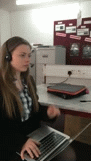
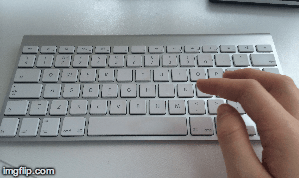
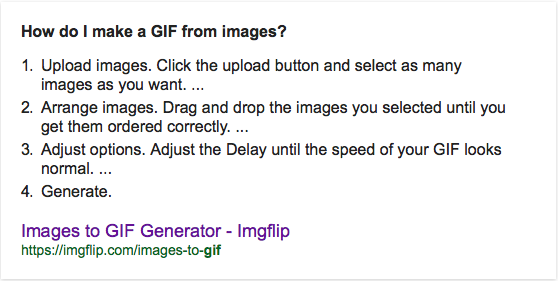
In my free time I have experimented with making GIFs. A GIF is a bitmap image format - GIF is the acronym for The Graphics Interchange Format. In simpler words, a GIF is a selection of images (or a video) taken of a movement or action, such as smiling or walking, and added together to create a short video image. This 'video' is saved as an image therefore it can be saved as a JPEG file. You simply upload a selection of images, adding text, filters or rotation if you choose. Thereafter you can 'generate' the image creating a GIF file.
 |
| Here are the JPEG files I used to make my GIF |
To start practising, I simply made a GIF of me typing on my key board, 'how to make a gif'. There is a huge selection of websites available on the internet for you to make a GIF, I chose to use the website, Imgflip. I also added a video of Agatha, from a previous post, playing the operator, taking an emergency call from India in the woods.
I found this new technology extremely useful in making a unique and fun 'mini presentation' of images or a video I have recorded. Even though other new technologies I found, including Photosnack and Prezi, are useful at making long, in depth presentations presented with interesting edits; the making of a GIF is intended to be a short 'snip-it' of action. Therefore I can upload a GIF onto my film opening and my personal social media sites such as Twitter or Instagram; this means that I can present a GIF in a diverse way, on my blog for example or quickly uploaded onto Instagram.
I intend to make use of the GIF image format in future posts on my blog and my social media websites.


No comments:
Post a Comment